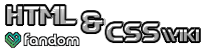The CSS -moz-border-left-colors Mozilla extension property sets a list of colors for the left border. When an element has a border that is larger than a single CSS pixel, each line of pixels uses the next color specified in this property, from the outside in. This eliminates the need for nested boxes. If the border is wider than the number of specified colors, the remaining part of the border is the innermost color specified. It does not apply if border-style is dashed or dotted, as well as to tables with border-collapse:collapse;. To specify the colors of the other sides, use the -moz-border-right-colors, -moz-border-bottom-colors, and/or -moz-border-top-colors properties.
Values[]
| Value | Description |
|---|---|
<color> |
Specifies the color of a line of pixels in the bottom border. transparent is valid. Uses valid color names or color codes as the value.
|
none |
Default, no colors are drawn and border-color is not used, if specified.
|
Image example: