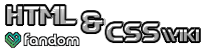The -moz-border-radius-topleft Mozilla extension property is used in CSS and certain HTML elements to create a rounded border on the top left corner of a particular object. The -moz- prefix specifies that its effect can only be seen in browsers which use Gecko as their web engine, like Mozilla Firefox, as moz stands for Mozilla. It will only create a border if there is a specific background-color/image on the object. For functionality on other browsers, use the border-radius property. To specify a border radius to the other individual corners, use the -moz-border-radius-topright, -moz-border-radius-bottomleft, and -moz-border-radius-bottomright properties. To specify a border radius which applies to all corners, use -moz-border-radius.
Values[]
<length>- Specifies a unit of measurement for the radius size. Examples of units are:pt,px,em, etc.
HTML example:
<span style="-moz-border-radius-topleft:10px; background-color:white; color:black;">Check out the border.</span>
That produces: Check out the border. Viewers who are not using Firefox will not be able to see its effect.
CSS h1 example:
h1 {
background-color: white;
color: black;
-moz-border-radius-topleft: 10px;
}
Image example:

-moz-border-radius-topleft in Firefox 3.6.10