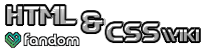The CSS -ms-background-position-x Microsoft extension property sets the X-coordinate of the background-position property. This property can be used in IE8 as a synonym for the background-position-x property
Values[]
| Value | Description |
|---|---|
<percentage> |
Percentage is in reference to the dimensions of the box of the current element. Value specifies the percentage on both the image and the canvas and may be negative (20% indicates the reference point 20% from the left side of the image is to be located at 20% from the left side of the element's rendering box).
|
<length> |
Represents an absolute X-coordinate position for the image and may be negative. Examples are cm, pt, px, etc.
|
left |
Image is positioned to the left of the screen on the X-axis. |
center |
Image is centered in the screen on the X-axis. |
right |
Image is positioned to the right of the screen on the X-axis. |
HTML example:
<body style="background-image:url('http://www.foo.com/image.png');
background-repeat:repeat-y; -ms-background-position-x:center;">
TEXT
</body>
CSS example:
body {
background-image:url("http://www.foo.com/image.png");
background-repeat:repeat-y;
-ms-background-position-x:center;
}