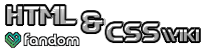No edit summary |
No edit summary |
||
| Line 1: | Line 1: | ||
{{DISPLAYTITLE:{{HTML tag|canvas}}}} |
{{DISPLAYTITLE:{{HTML tag|canvas}}}} |
||
| + | {{Infobox element |
||
| − | {{ElementInfobox |
||
| − | | |
+ | |name = {{HTML tag|canvas}} |
| + | |element-type = Interactive |
||
| − | |example = <div id="tag-canvas-wrapper">Enable JavaScript to see the live example.</div>}} |
||
| + | |html-version = HTML5 |
||
| + | |spec-version = 5.0 |
||
| + | |status = Stable |
||
| + | |dom-interface = HTMLCanvasElement |
||
| + | }} |
||
The [[HTML]] '''<code><canvas></canvas></code>''' element can be used to draw graphics via scripting (usually [[JavaScript]]). It can be used to draw graphs, make photo compositions or even perform animations. |
The [[HTML]] '''<code><canvas></canvas></code>''' element can be used to draw graphics via scripting (usually [[JavaScript]]). It can be used to draw graphs, make photo compositions or even perform animations. |
||
Latest revision as of 07:44, 1 December 2019
The HTML <canvas></canvas> element can be used to draw graphics via scripting (usually JavaScript). It can be used to draw graphs, make photo compositions or even perform animations.
Mozilla applications gained support <canvas> starting with Gecko 1.8 (Firefox 1.5). The element was originally introduced by Apple for the OS X Dashboard and Safari. Internet Explorer, prior to version 9.0 beta, does not support <canvas>, but a page can effectively add support for it by including a script from Google's Explorer Canvas project. Opera 9 also supports <canvas>. It is currently the only way to draw graphics in vanilla javascript.
Attributes
width- The width of the coordinate space in CSS pixels. Default is 300.height- The height of the coordinate space in CSS pixels. Default is 150.- See Global HTML Attributes for more.
HTML example:
<html>
<head>
<script type="application/x-javascript">
function draw() {
var canvas = document.getElementById("canvas");
if (canvas.getContext) {
var ctx = canvas.getContext("2d");
ctx.fillStyle = "rgb(200,0,0)";
ctx.fillRect (10, 10, 55, 50);
ctx.fillStyle = "rgba(0, 0, 200, 0.5)";
ctx.fillRect (30, 30, 55, 50);
}
}
</script>
</head>
<body onload="draw();">
<canvas id="canvas" width="150" height="150">
<p>This example requires a browser that supports the
<a href="http://www.w3.org/html/wg/html5/">HTML5</a>
<canvas> feature.</p>
</canvas>
</body>
</html>
That produces:
Rendering
The canvas is used as an area to draw on, but by itself does not have a visual appearance.