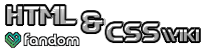Sig Policy
To identify oneself in a talk page, users are encouraged to sign their comments with ~~~~. It is a very simple process of going to Special:Preferences to change one's signature.
Signatures are purely Wiki Markup, allowing the user to add extremely large images, line breaks, and other irritating and obtrusive content (some of which could be inappropriate). It is important that users realize what they are doing to talk pages when they sign with such content.
You can use the EZsig template to skip coding.
Inserting any of the following types of content within signatures could lead to a block:
- Content that violates other wiki policies.
- Images larger than 30 pixels in height.
- Images that are a BMP file.
- A maximum of 5 images is allowed in your signature. If there are 5 images, they must not violate any of the other signature policies; the images and your signature must fit on a single line.
- Animated images, such as GIFs, must not contain more than 5 frames unless the image is from a certain template.
- Line breaks or block elements.
- External non-Wikia links, with the exception of Wikipedia.
- Elements with absolute or fixed positions.
- Elements with relative positions with extreme locations.
- Elements that cover up other parts of the page.
- Elements that expand the height of the line on which they appear.
<blink>,<marquee>, and equivalent CSS or any other code displaying that element, unless it is an animated GIF with 5 frames or less (excluding templates).- Content that takes up more than one line, unless there is no room for the signature to fit.
- Markup that categorizes pages.
- Superscript and subscript nesting, also known as multiple superscripting and subscripting (Justlikethis).
- Unclosed HTML tags or other wiki markup.
Your signature must contain the following:
- A link to your userpage.
- Your username spelled correctly, or spelled using identifiable initials. Eg. SSgtGriffin or SSgtG, but not SSG.
A link to your talk page is optional, as well as your contributions, editcount, etc.
Creating a signature
Below is the cleanest and the best way of creating a signature.
- Create your signature code and place it in User:<insert name here>/sig.
- Go to your Preferences and make sure the "Custom Signature" box is checked.
- Type {{SUBST:Nosubst|User:<insert name here>/sig}} into the Signature box.
- Press Save.
- You can now edit [[User:<insert name here>/sig]] and it will be updated throughout the wiki for each change.
Signing
Many users are confused with the ~~~~ mark, believing that it is a decoration or a separator of some sort. It is not. In fact, all you need to type is ~~~~, and you do not type ~~~~Example or ~~~~Example~~~~.
Do
| Code | Gives |
|---|---|
| --Example | --Example |
| ~~~ | Example |
| ~~~~ | Example 00:00, 1 January 1970 (UTC) |
| ~~~~~ | 00:00, 1 January 1970 (UTC) |
Do not
| Code | Gives |
|---|---|
| ~~~~Example~~~~ | Example 00:00, 1 January 1970 (UTC)ExampleExample 00:00, 1 January 1970 (UTC) |
| ~~~~Example | Example 00:00, 1 January 1970 (UTC)Example |
| Example~~~~ | ExampleExample 00:00, 1 January 1970 (UTC) |