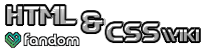The border-color property is used in CSS and certain HTML elements. This is a shorthand property which allows an author to specify the border-top-color, border-right-color, border-bottom-color, and border-left-color properties using a single property and value notation (the values are given in this order separated by spaces). If one or more of the values are not present, the value for a missing side is taken from the opposite side that is present. If only one value is listed, it applies to all sides. If no border-color is specified for an element's border, the value of the color property is used instead.
Values[]
inherit- Explicitly sets the value of this property to that of the parent.transparent- The border is transparent (with any accompanyingborder-widththickness) - eg: elements below it shine through.<color>- Uses valid color names and color codes as the value.
- Mozilla Extension
-moz-use-text-color- This is a Netscape/Mozilla proprietary value which indicates that the current text color (value of thecolorproperty) is to be used for the border color. Use of this value is not recommended.
HTML example:
<span style="border-color:white;">TEXT</span>
CSS example:
h1 {
border-color:white;
}